Collect, handle, assign and answer all of the inquiries coming via WeChat.
Reach your Chiense customers on the most famous messaging app via your OnlineLiveSupport inbox.
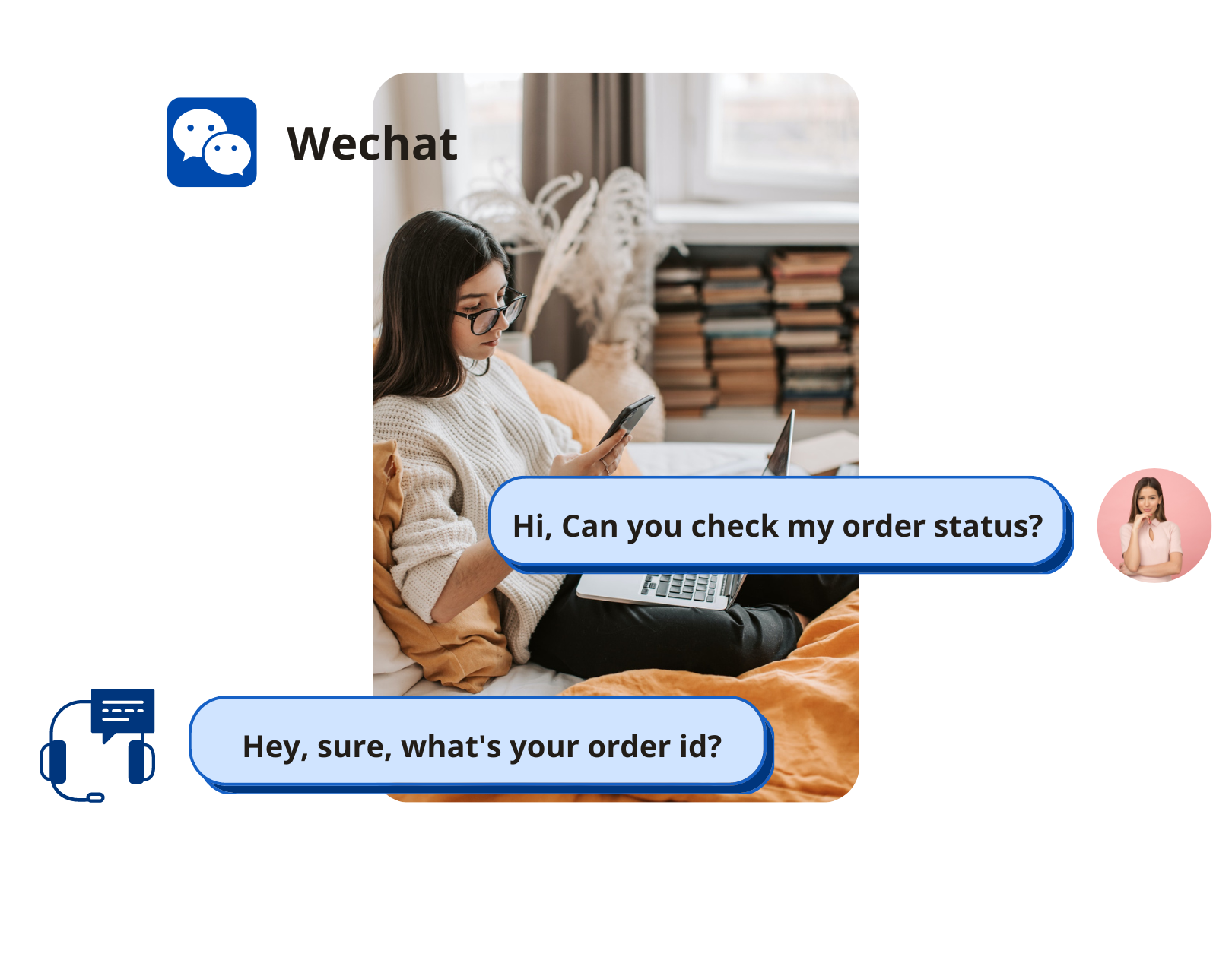
Join the 1,000+ companies using onlinelivesupport








Why Choose Us
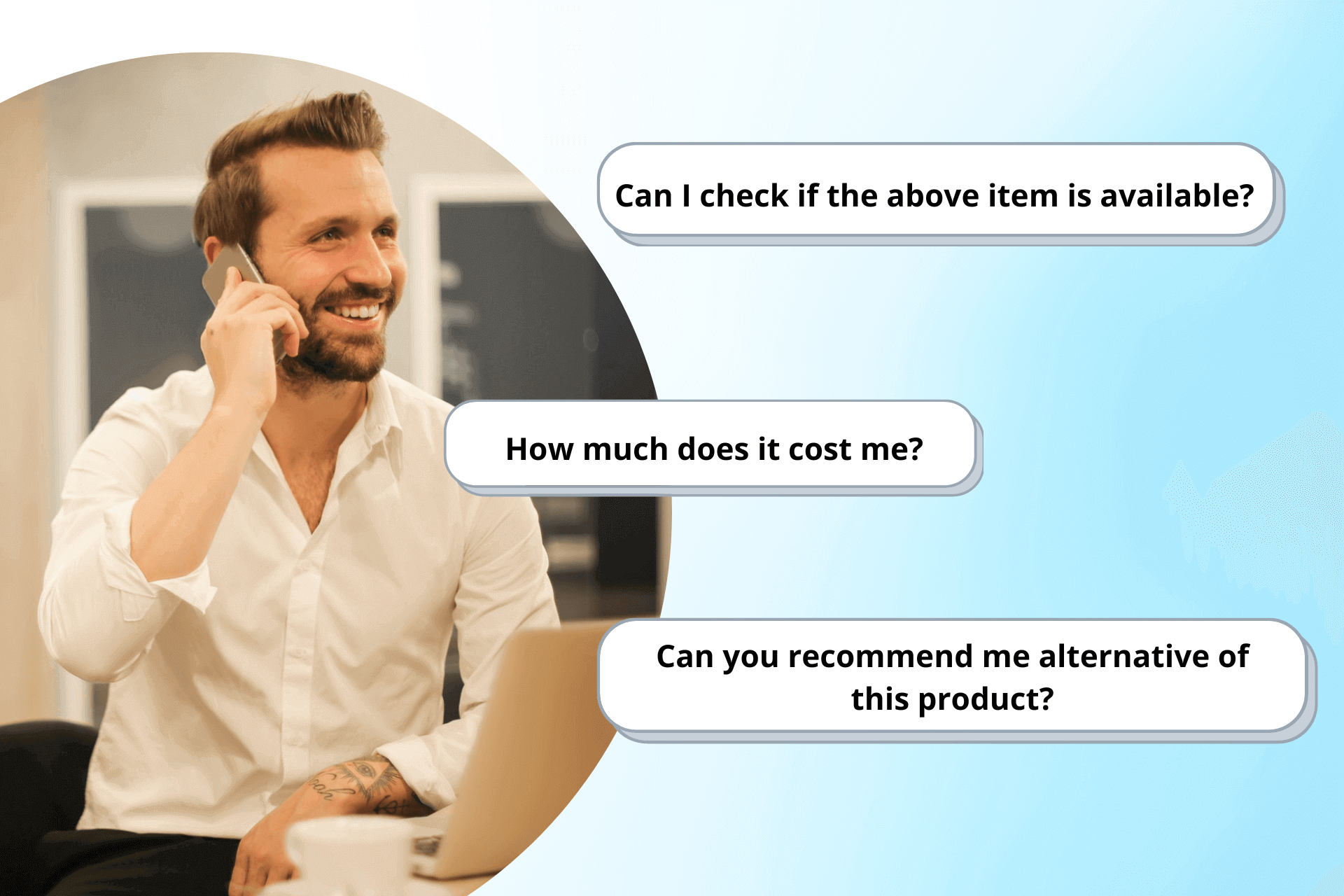
Enhance your sales, support and conversions
Increase your organic engagement and sales with Online Live Support unique features.
All channels into Single view Inbox
Improve efficiency and performance by using a single interface across multiple channels and teams, powered with business rules such as internal notes, quick and automated replies, ticket status and so on..
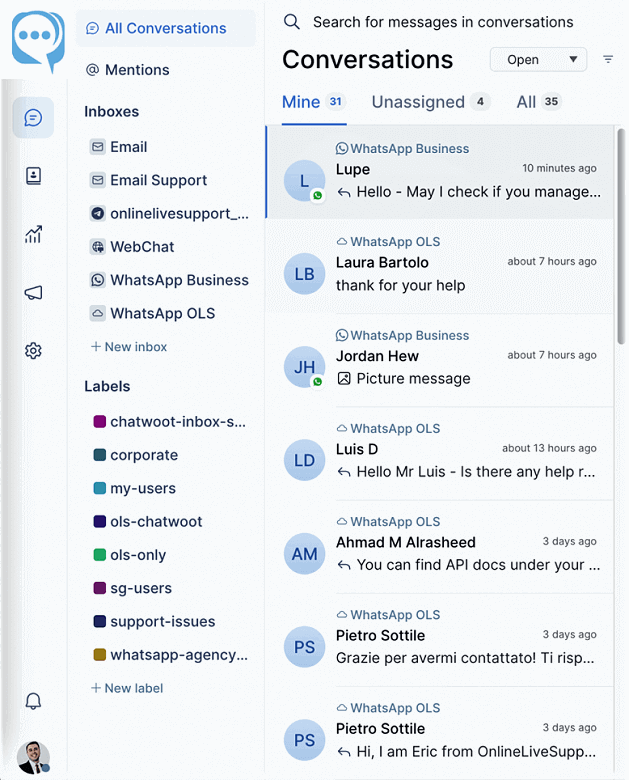
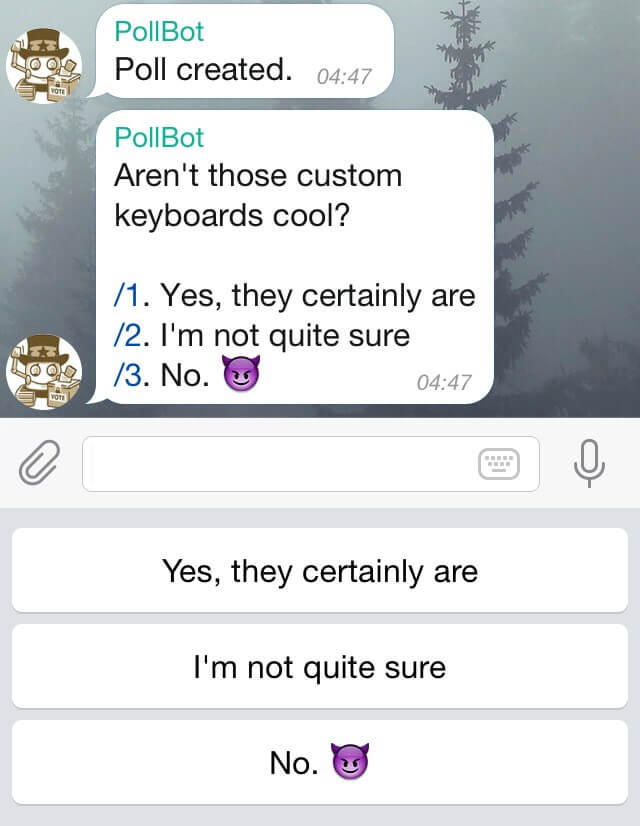
No Code Chatbot
Create a chatbot (without having knowledge in programming or code) & answer basic queries and map your customer engagement journey with a flow builder to include drip campaigns & abandoned cart texts.
Zero touch support with quick replies
Create and save FAQs as cannel responses and access them by using short key “/“ command in editor and faster the conversation.
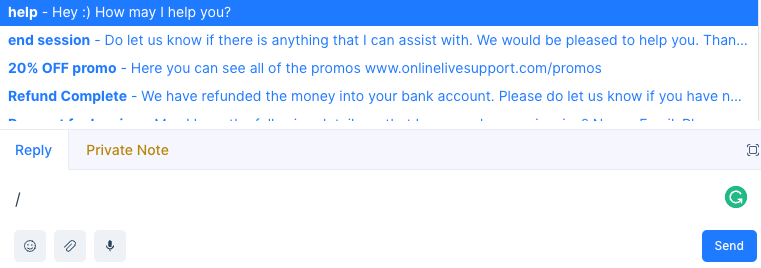
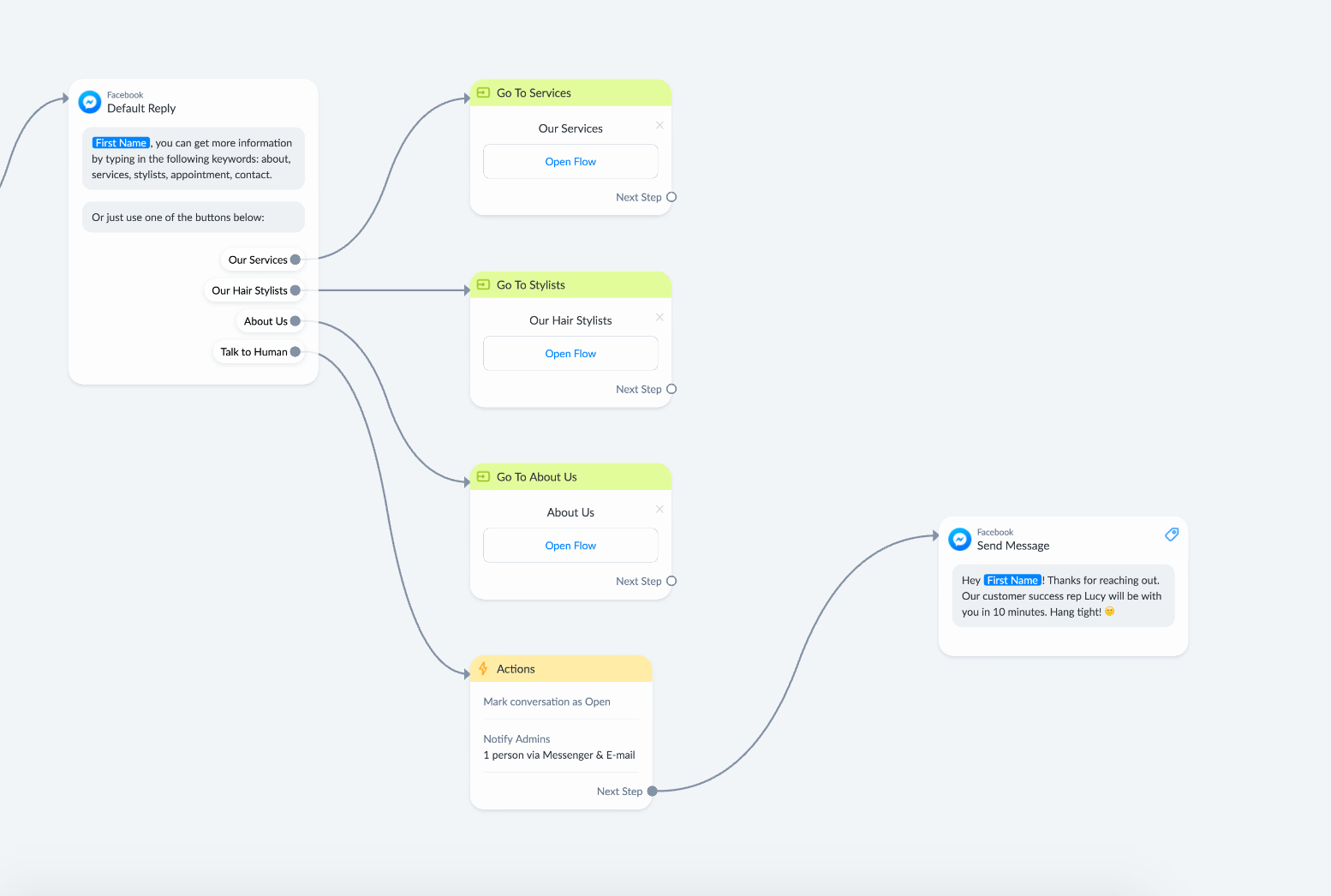
Automate conversations and workflows
Automatically segment and label clients and send targeted messages based on their behavior.
API Support & easy webhook
Developer’s friendly and easy to use. Receive and send messages using HTTP requests.
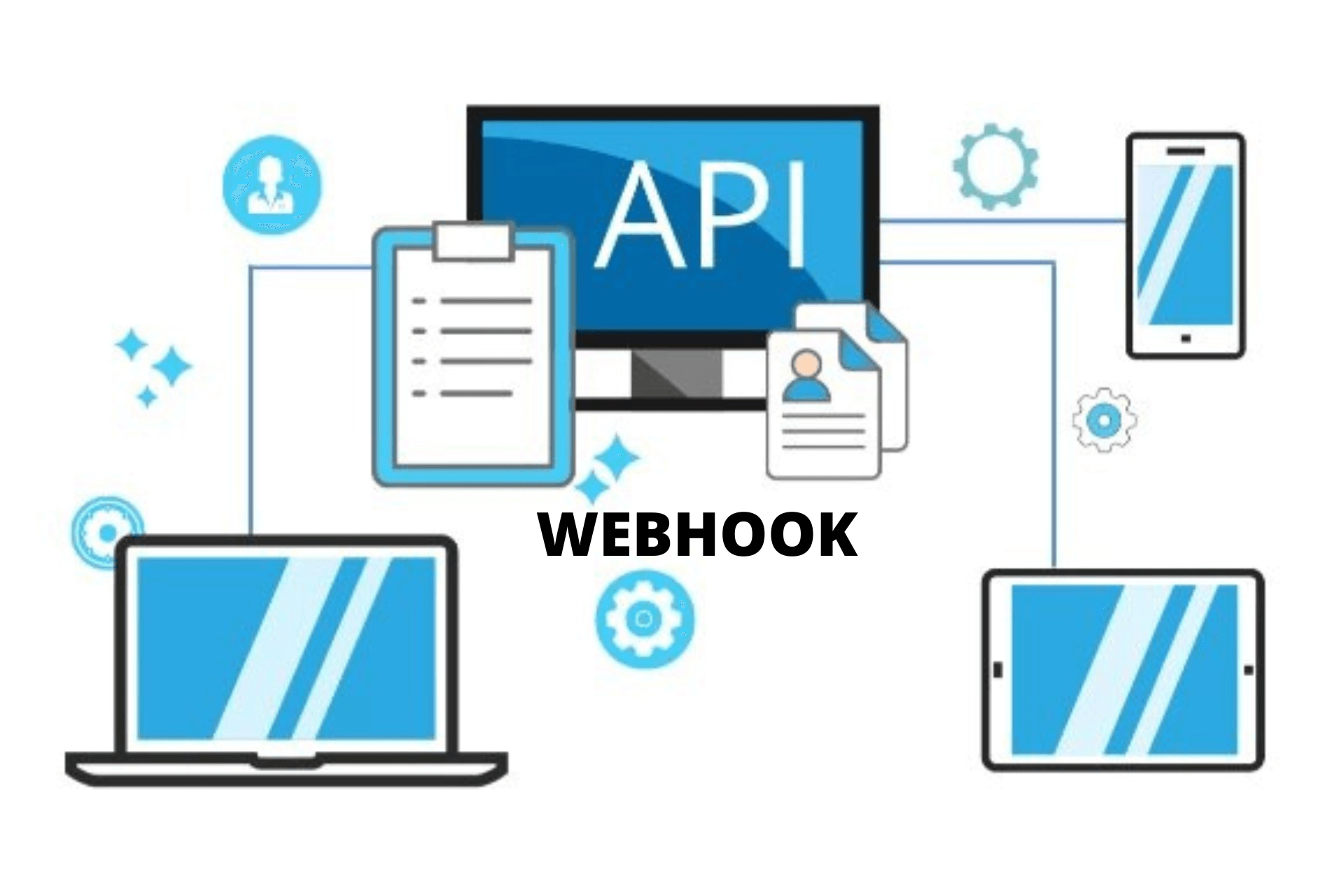
48%
more qualified leads
30%
better customer satisfication (CSAT)
30%
increase in repeat purchases
2x
more conversions
One Messaging support for Marketing, Sales,
Support & Engineering

Marketing Messaging
Broadcasts may be used to target certain interests, drip campaigns can be used to enrol new contacts, and APIs can be used to activate event-based promotions.
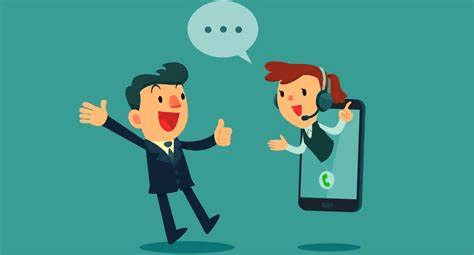
Conversational
Sales
Increase sales visibility, auto-qualify prospects, and link with your CRM by trading in personal messengers for corporate accounts.

Conversational Support
Use automated messaging to identify client concerns, then route them to the appropriate agents based on their ability, function, language, shift, and other factors.

Transactional Notifications
Send massive notifications from the platform, such as emergency broadcasts or outage warnings, or trigger them through API.
Integrate with your favourite Apps
Integrate with your favourite app and enhance your customers communication and business

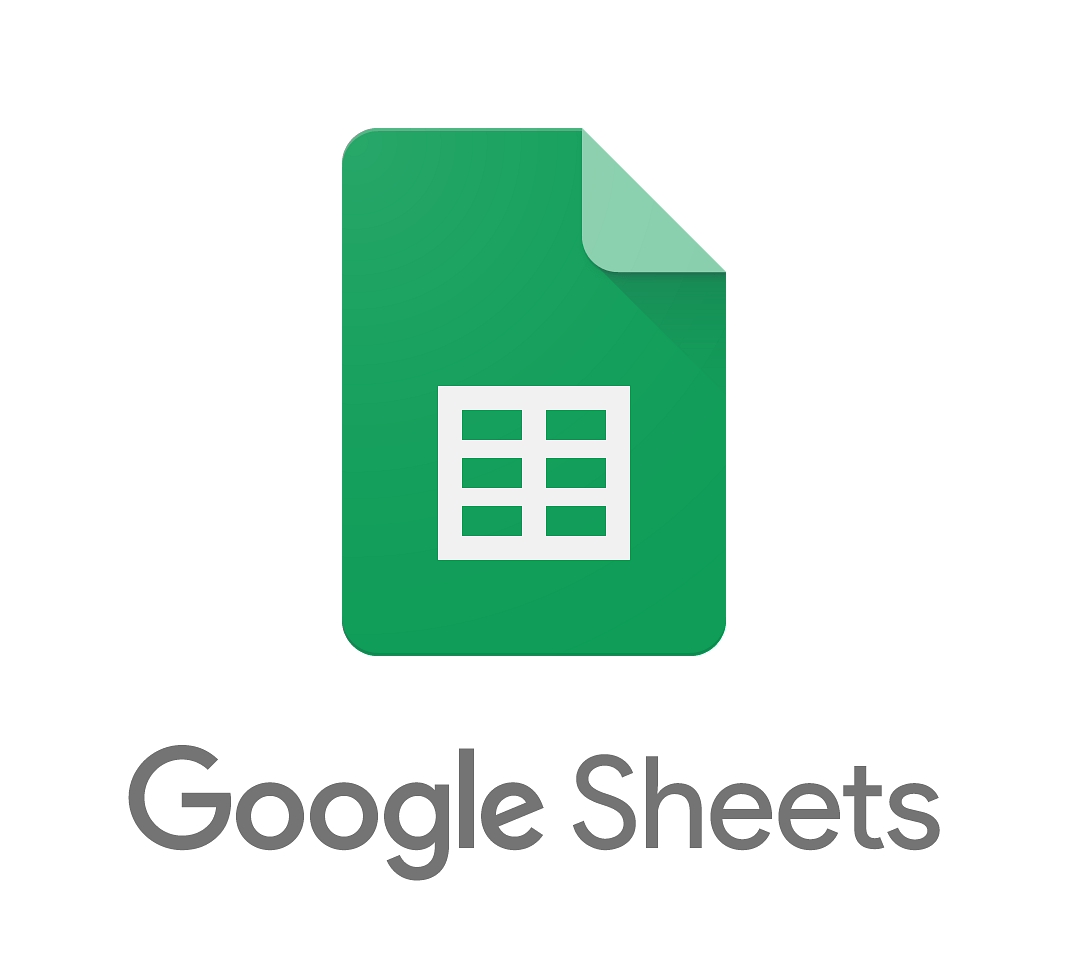



What Our Customers Say!
"By connecting more than 6 channels, Onlinelivesupport allows me to be more nimble in the support center's service for my platform's users, and we have all the traceability in one location."
"You're definitely the finest chat support I've ever received,. One thing to note is the chat's intimate and eye-level attitude. Also, be quick to answer."
“Our team uses Onlinelivesupport to create a seamless and automated backend procedure that allows us to interact with more consumers online.”
"Onlinelivesupport has proven to be invaluable to our customer interaction experience. The whole team is able to see and respond to messages, add offline comments and delegate to other team members."
"This tool has been life-changing. Now, my team and I can give our potential and current customers the best services, giving them responses quickly, closing more deals, due to floristry is a compulsive buy for a customer."
Frequently Asked Questions (FAQ's)
How can I connect WeChat to the Website?
To integrate WeChat, you have to create the channel first from your OnlineLiveSupport Dashboard and connect your WeChat account.
Can WeChat chats be managed by different members of my team?
Yes, you can connect your WeChat with OnlineLiveSupport to manage chats from a multi-user shared inbox interface. Once you have created your OnlineLiveSupport account and connected your WeChat account to the platform, you can invite your team members or agents to work in the same dashboard, manage messages for sales, support and marketing
How to use WeChat to increase your company sales?
If you already decided to increase your sales through Live Chat, then its right time to integrate the Facebook Messenger channel to your website.
Here are the quick steps:
● Create a bot: Deploy no code chatbots to ensure every conversations get a prompt response within seconds, even if it is out of business hours.
● Manage chats: can manage your chats via OnlineLiveSupport dashboard, put statuses, labels etc. Use private notes to mention and notify to your team members when you need their help in a conversation.
